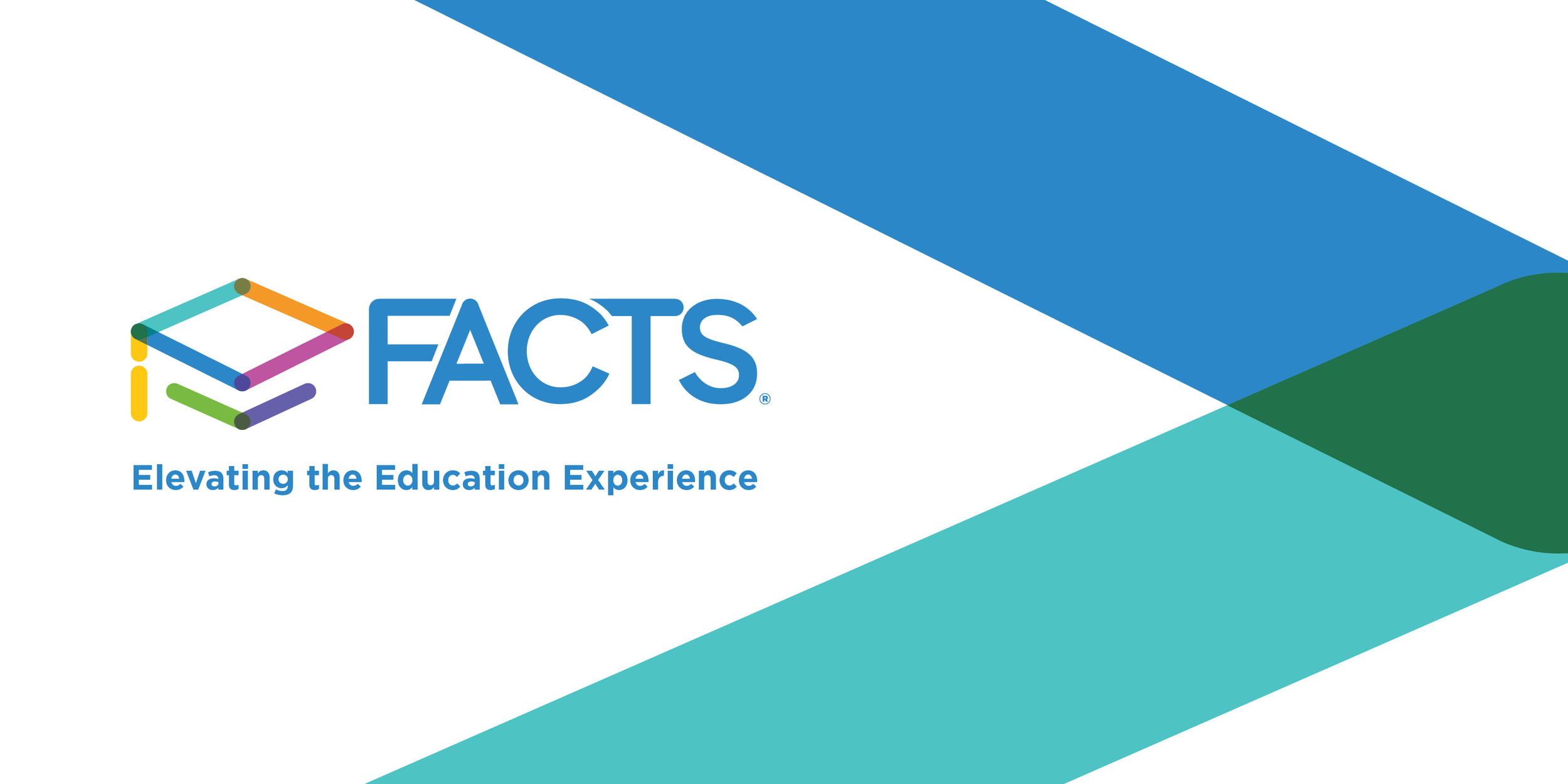FACTS ParentsWeb Login Information
We encourage parents to follow student progress regularly on FACTS. You will be able to see how your student is progressing and which assignments are turned in or missing. Below are the instructions for signing into FACTS. You will need to use the email address that you have on file with the school. If you have signed in before and do not remember your user name/ password please use the link to reset.
Click on the FACTS Parent Login link at the top of this page.
· If you are a first time user, click on “First-time Users” and follow the instructions for entering your email address.
· If you have used FACTS (Formerly RenWeb) before, click on the “Parents” tab and follow the instructions.
· Use the drop down box on the top left of the page and under “Student” you will find grades and homework information.
· You can access other school information regarding your child on this site, as well as email the teachers directly (under School/ Classes). Please note that grades are updated weekly.
Please call the school office at 253-833-3541 or email us at ariane.brother@valley-christian.com if you have any problems or questions.